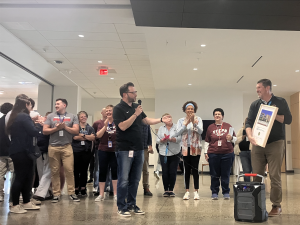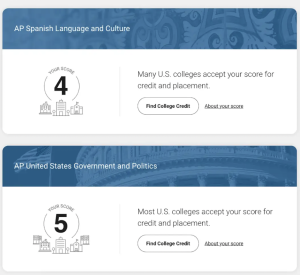New computer software introduced to keep students focused
December 12, 2022

Lately, classrooms around the school have been introduced to an application on their computers that could change the learning environment. This extension is called Apple Classroom and it’s the first step of many to realign students to pre-COVID learning and computer/electronics standards.
This idea, though not new, was seriously considered and acted upon in the year after COVID when online behavior in and around the classroom was not up to pre-quarantine standards. “When everybody came back to school and we started bringing back our expectations and bringing the standard back up, we recognized that there’s a lot of unfocused behavior,” shared Mr. Steven Knight, the director of instructional technology.
“I think it’s great because there are a lot of classes where kids are like, ‘Oh hey, look it’s our computer we can do whatever we want.’ and that’s not okay if you’re supposed to be doing schoolwork,” said Nina Miller, a Meridian sophomore who shares Knights thoughts. “However, if there is a requirement for all students to have to be monitored constantly, it kind of takes away your privacy.”
There has also been action and demand by parents to push for greater supervision of students’ online activities. “A group of parents have written a petition and presented to the school board how they felt that Falls Church needed to control or manage devices a little better or differently,” Knight said. “This means being able to give parents the ability to log into a website to see how [students] are using the internet on your computer at home and at school. It would give not only teachers the ability but also parents.”
The monitoring of school computer activity has been a rumor among students since the introduction of laptops for all, but this new platform would make it a fact. It allows teachers, not just admin, to monitor online activity. This, along with control over their classrooms’ screens gives teachers greater management of students’ online activity.
Knight shared that, “Apple Classroom is a management system that allows teachers to help students stay on task and stay focused when they’re in the classroom.” He appreciates that the system gives teachers the “ability to look at the computer screen,” hoping this will give them greater power to regulate students that are online and off task.
This addition to teachers’ and students’ computers is not mandatory, it is a system that teachers can request to have be installed on the devices of students. “There are not a lot of teachers that are asking for this access. We, the IT team, we’re certainly ready to install it and help teachers and students but we’re not going to do it until we’re asked. This is not a forced adoption,” Knight assured.
Though Apple Classroom is an application that is currently available to be used, there are many other programs with the same functions that the school district is considering implementing in school. Knight commented, “there is another product out there called Securly, and Securly would give us a classroom tool that might even be better because with Securly teachers can see your screens, can lock your screens, but can also push out a website or push out a document to everybody in the school, everyone in their classroom, so that’s really cool.”
However, just because students acknowledge that this change to their computers could be beneficial doesn’t mean they don’t have concerns about it. “While, I think it’s definitely useful to stop people from watching the World Cup in the middle of class, I think it should be limited to make sure that it’s not all the time, and you can’t access anything,” shared a sophomore, voicing a common concern. “I think that it’s a good idea in some cases but it would give a lot of control [to teachers, over student computers] and I think that it should be limited in certain ways.”
These changes to student computers might come soon with a plan to collect all computers school-wide at the end of the year for a refresh. This is the time when Securly is most likely to be introduced to student computers, opening up stricter computer access as soon as next year.