What exactly is “Re-imaging”?
The myths and facts about the most common IT solution at GMHS
September 6, 2018
Reimaging.
Every student at George Mason has been through the process at least once or twice—and for the freshmen among us, fear not, your time will soon come.
At the end of the 2017-18 school year, students desiring to keep their computers through the summer break were once again required to turn their computers in for the mysterious reimaging process. The computers could be picked up only after several weeks of waiting. Typically, student MacBooks are reimaged at the beginning of the year, at the end, and in between if GM’s IT department deems it necessary to counter a security threat or repair student damage, whether accidental or intentional, to their computer’s software systems.
Two Lasso articles have been written in the past regarding the topic of reimaging. The first article was published by Leon Tan (GMHS class of 2016) arguing fervently against mandatory reimaging on the grounds that it inconvenienced him and other students of Computer Science by requiring us to reinstall software. (I agree to a point with Leon—more on this later.) The second article was published only two days later by Andrea Dilao (GMHS class of 2017), commenting on the unfortunate incidence of students losing documents and work due to inadequate preparation for the reimaging process.
Reimaging is and always has been a controversial process, on the topic of which many students and faculty have oft voiced strong opinions. Feedback is of course welcome in the comments
What is reimaging?
Reimaging is the process of wiping a computer’s storage and replacing all content therein with standardized data. So, when a student MacBook is reimaged, all data on the computer is erased and the Solid State Drive is effectively made into a clone of one standard drive dataset, or “image.” This image has been customized by the Mason IT staff to simulate a new MacBook computer, with some security tools and other GMHS software installed.
If a computer has a problem, the simplest way for our IT department to guarantee resolution is to replace the data on the affected computer with a standardized filesystem that they know to work.
Why is it necessary?
Reimaging is a fast and effective way to get your school-issued laptop back up and running.
“One of the best benefits of the GMHS personalized learning is the free tech support we all receive,” said Mr. Steve Knight, Director of Educational Technology at GMHS.
“Anyone that has owned their own computer knows how hard it is to get a device repaired. It is almost never [fixed] the same day… [reimaging] is the best way to keep your device updated and always working. We want students to customize their experience with the GMHS device, within reason, but these customizations make it impossible to troubleshoot issues. So to save time (and get laptops back to students in the same day) we reimage. We work hard to make sure that the image is always updated and dependable. One of the most important aspects of the personalized learning program is to make sure the time students are without a working device is minimal.”
Additionally, there are times when wiping a computer completely is the only viable course of action to ensure the security of the school’s network. Some students, especially when browsing untrustworthy websites, may accidentally install malware onto their computer. These students will often be notified that their computer has a “trojan” installed, and the IT staff would like to reimage their MacBook.
According to Mr. Knight, the IT staff uses “Trojan” to categorize any software that is malicious in nature or not approved by the administration.
“We live in a day when Macs can be compromised with malicious code from forums, chats and peer to peer sites,” Mr. Knight said. “[Falls Church City Public Schools] uses a detection software that searches the network for anything that could damage it. This is a practice that students need to get used to, it is a necessity to maintain a wireless network that is consistent and works when we need it to work.”
How can I make it less of a headache?
I get it. It’s no fun having to backup all your data, or worse, get your computer back and see it has been erased. But there are tools you can use to make the process much easier to go through with.
Easiest Solution: Google Drive
Though students typically use this service through its web interface, you can actually install Google Drive onto your computer. It will create a “Drive” folder on your computer into which you can deposit all of your files. That way, when your computer is reimaged, you simply need to download Drive once again, sign in, and all your files will be there still for you to use.
Dropbox, Box.com, and Microsoft OneDrive are all competitors to Google Drive and may serve as other useful options, however, Google Drive is likely preferable due to existing integration with FCCPS systems and the free expanded storage that Mason students get for their student.fccps.org email accounts.
Advanced Solution: Github
Personally, most of my data is code, which I commit to GitHub constantly, and I save personal settings by maintaining a “bash” script for performing automated setup of my computer. This toolkit I have designed allows me to seamlessly transition between computers. I realize this may not be the most viable option for most users.
—
Erik Boesen is the student representative on Mason’s Student Technology Advisory Committee, in which position he represents the student body on issues regarding educational technology. He writes for The Lasso on issues of school IT security and policy enforcement, and is Programming Captain and President of GMHS’ FIRST Robotics Team.



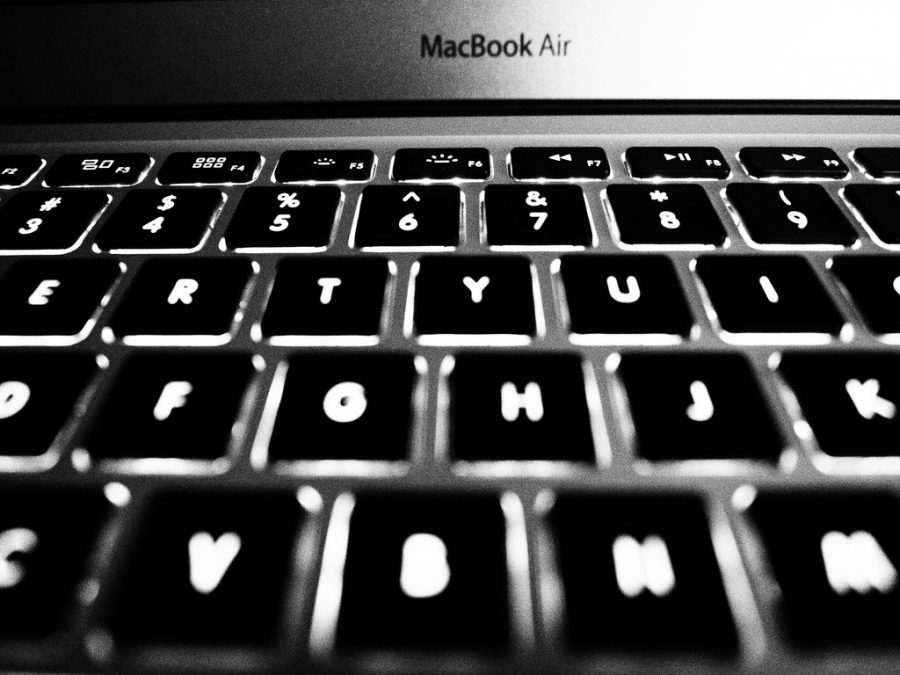



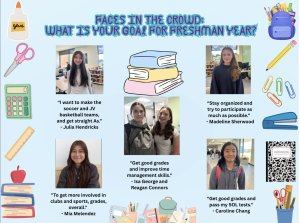

Casandre • Sep 7, 2018 at 12:21 PM
I have never gotten my laptop back the same day I turned it in, except for one time. When I’ve turned it in at the beginning of the day, I haven’t gotten it by the time I left school. It takes days. The only time I’ve had a laptop back by the end of the day was last year when they took it before SOL’s. I went to the library to check if it was ready, and I was shocked to discover they had re-imaged it, causing me to lose my files. I was not informed that the plan was to re-image it. No, my files weren’t just documents I could have just uploaded to Drive. They weren’t photos or presentations, not code that I could backup to GitHub. Over the course of the year, I had spent hours composing music with the notation software Sibelius, which was installed for my IB Music class. My music, my art, that I had poured my entire self into was gone. As you may remember, Erik, I came back to English almost in tears. I felt like a piece of me had been crushed. If I had lost an assignment that was near completion, I would have been angry, but this was different. It was like someone going to the art room an smashing people’s sculptures on the floor, except done with very little physical effort.
The lack of communication and accuracy in provided information is the problem, not the frustration of backing up your files.
Nicholas Costa • Sep 14, 2018 at 9:15 AM
It really do be like that sometimes